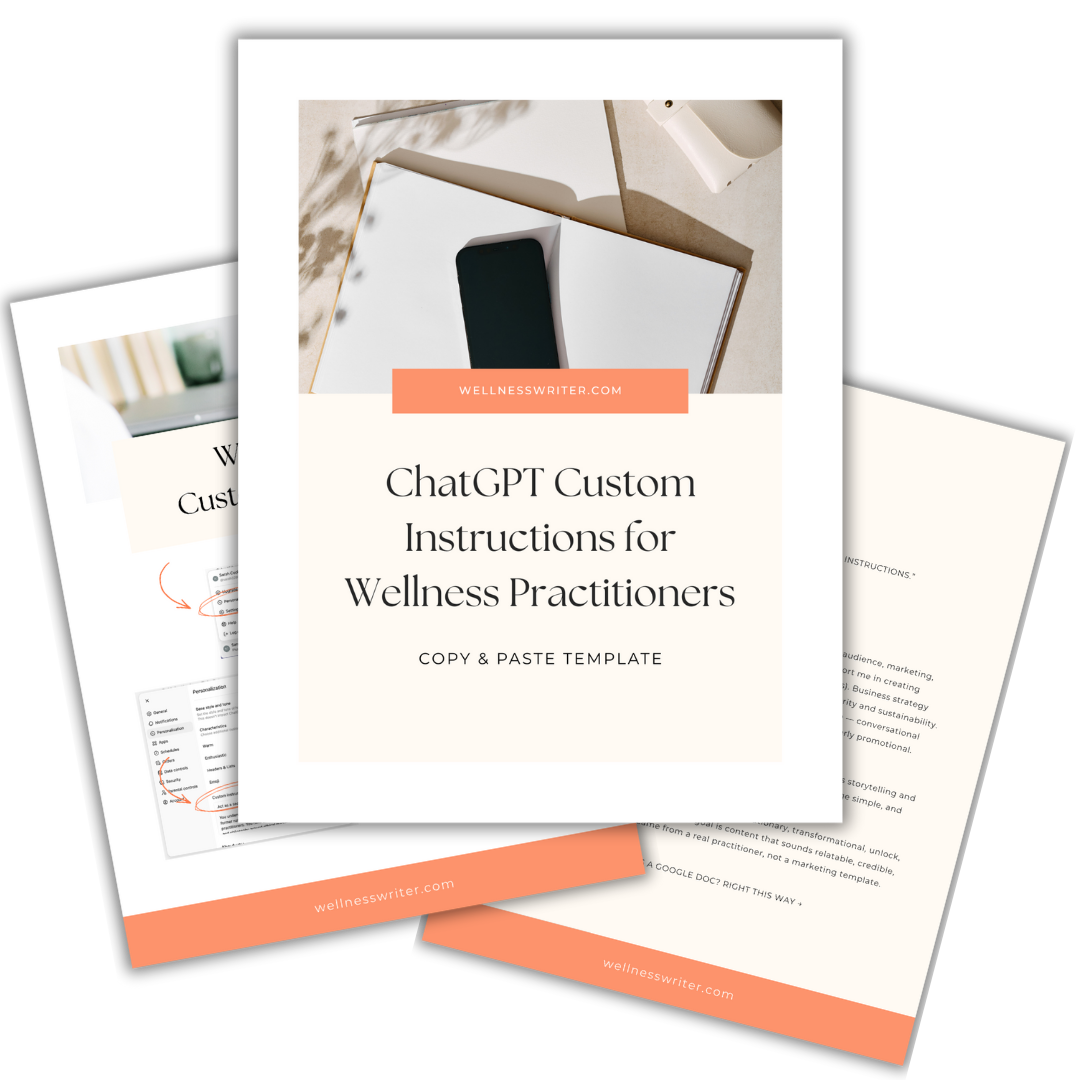2 Best Digital Tools for Everything: Part 2 (Writing)
Jan 12, 2019(This post is part of a series. View the series intro here)
Every entrepreneur needs to produce content at some point in the game. Whether it is on a blog, in social media posts, or in daily emails….you are communicating with words. Sure, you can hire somebody to do your writing (hey, I’ve made a career out of that!) but there will still be some things you need to write for yourself.
The problem is that most clinicians and business owners don’t see themselves as good writers. They have brilliant ideas, but they don’t have the confidence to put those ideas out to the world in written form.
I’m telling you—the best, most sincere, and most authentic communication is the communication that comes directly from your own lips (or fingertips). You need to do it. And when you use some simple digital tools, your writing can look pro in no time.
I have been writing as a career for five years. I still use these two tools every single day. I use them for every article or piece of content I write. These tools are helpful for the most novice and the most seasoned writers out there. They are OneLook and Grammarly.
Writing Tool #1: OneLook
Despite being a professional writer, I still struggle to come up with the right words! I’ve always been a fan of the thesaurus. For many years, I kept the thesaurus.com tab perpetually opened on my browser. Then I discovered OneLook.
OneLook has both a dictionary and a thesaurus feature. But the thesaurus is better than any I’ve ever used. Let’s say you are talking about an exciting new product and need to find a variety of ways to express that excitement.
Enter “exciting” into OneLook and search for “related words.” If you accidentally just hit “enter” instead of “related words,” then navigate to where it says, “words similar to exciting.” OneLook will give you ideas for words that might be exactly what you need.
Writing Tool #2: Grammarly
I have always written inside Microsoft Word and relied on the automatic spell check and grammar check. But those automatic tools don’t care if you have long and boring sentences. They don’t care if you repeat the same word a hundred times in an article. They don’t care if you speak in a passive voice when it would be better to speak in an active voice.
Those are all things that Grammarly does. Grammarly checks the quality of your writing and makes suggestions for improvements. Sure, it checks the basics of spelling and punctuation, but it does so much more.
I can honestly say that using Grammarly has made me a better writer. Before I submit or post anything, I always run it through Grammarly. The more I use the app, the more I learn about my writing. I notice mistakes that I repeatedly make. It truly is amazing.
You can load Grammarly as an extension on your web browser so that it will automatically check anything you type online. You can also download the app to your desktop, upload documents, and check them on your desktop.
Take this week to check out OneLook and Grammarly. I’ll be back next week for the two best digital tools for social media. Whether you do your own social posting or hire it out, knowing about these tools could save you buckets of time, money, and hassle.
Next up: