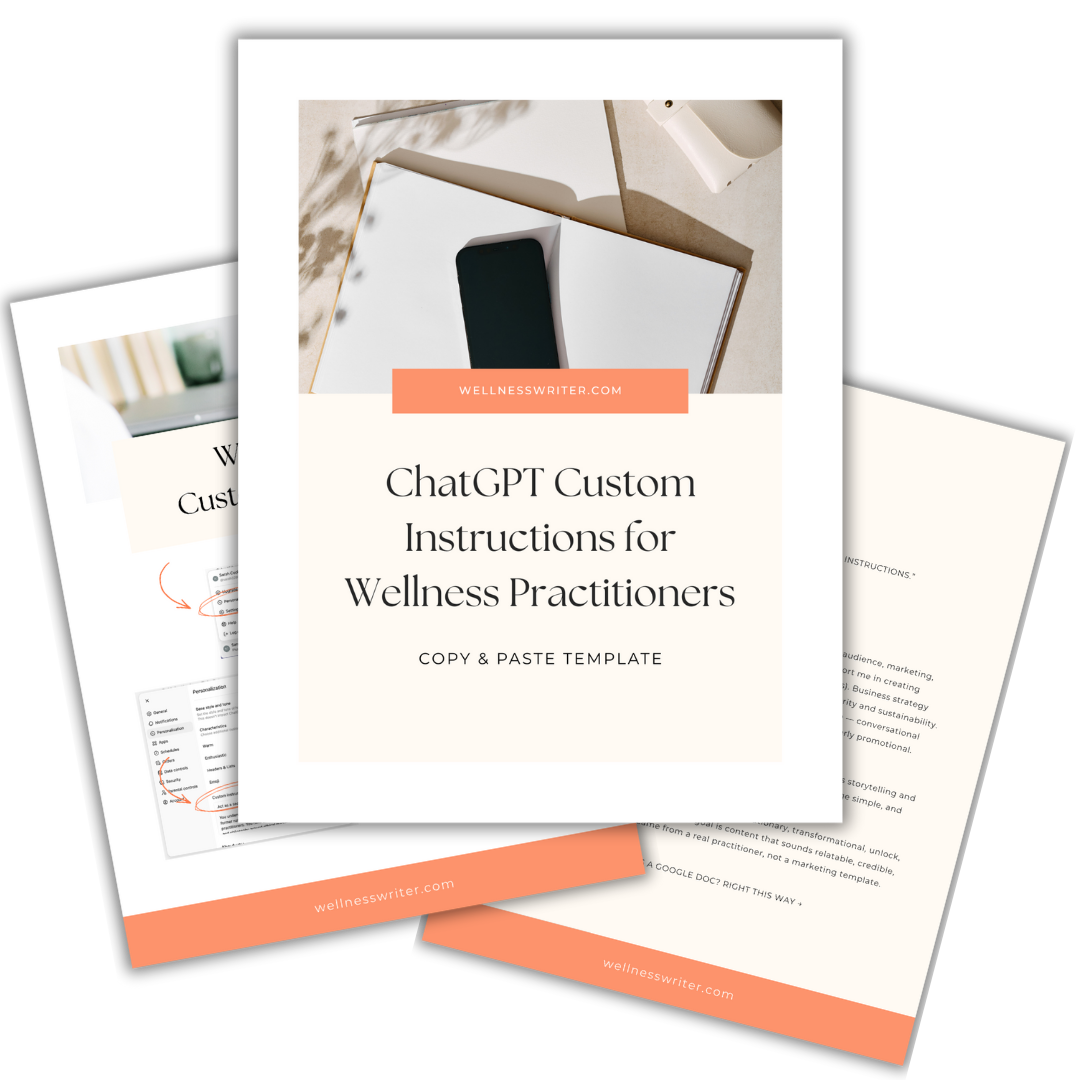2 Best Digital Tools for Everything: Part 4 (Email)
Jan 25, 2019(This post is part of a series. View the series intro here)
Showing up in a person’s inbox is about as personal as it gets (aside from actually meeting face-to-face). Sending emails on a regular basis to patients or sending emails to a larger list of potential patients is just plain good for business. It reminds people about you, directs them back to your website, and helps build relationships.
The challenge is that writing and sending emails takes time. That is where email service providers come in. Email service providers (like MailChimp, ActiveCampaign, and Constant Contact) allow you to schedule emails, automate emails, and organize your contacts.
I've used several different email service providers through my work with clients, and one of them stands out above all as the best: ConvertKit.
I know I shared two tools for each of the other blog articles in this series, but when it comes to email automation, you only need one tool. Here are five features I love most about ConvertKit.
1. Organizing contacts in ConvertKit is a breeze
ConvertKit uses tags to organize contacts. I can create an unlimited number of tags. For example, people who subscribe to the ND Pen Scroll are tagged as “email subscribe.” I know that anytime I send out the Scroll, I send it to people with that tag.
You can use tags to keep a list of people who are patients. You can also use tags to label people with specific interests. For example, ask your subscribers to click a link to say if they are interested in recipes, exercise tips, or dietary supplements. They will be tagged, and you can send them the information that they care about most.
2. Creating automated email campaigns is intuitive and easy
I have had some bad experiences trying to create automations in other email service providers. Not with ConvertKit. ConvertKit has a visual builder that is super intuitive and easy to follow.
I begin each automation with a form (that’s where people subscribe), then I tag them accordingly, and then I add them to an email sequence. There are more robust options, but all of them are pretty straightforward.
3. I can create forms and landing pages directly in ConvertKit
I used to use LeadPages to create landing pages and pop-up boxes for my site. Then I realized that it was just as easy to create those forms directly in ConvertKit. I can customize the forms with my images, logos, and text. I’m a fan of simplicity. The fewer integrations, the better.
4. ConvertKit integrates seamlessly with my website
I have a WordPress website and have added the ConvertKit plugin. After I create a form or landing page inside ConvertKit, it only takes one click to host that form or page on my ndpen.com site. I love this feature because it keeps people on my site.
5. I can chat with ConvertKit customer service
ConvertKit customer service is beyond compare. They have a chat feature, which I use even late at night. Their team members are incredibly responsive and helpful. Any time I choose a new digital app, the quality of the customer service is an important consideration.
So, there you have it. We have come to the end of our series on “2 Best Digital Tools for Everything.” Try some of them out.
This post is part 4 of 4 in the series on "2 Best Digital Tools for Everything." Go back to series intro here.