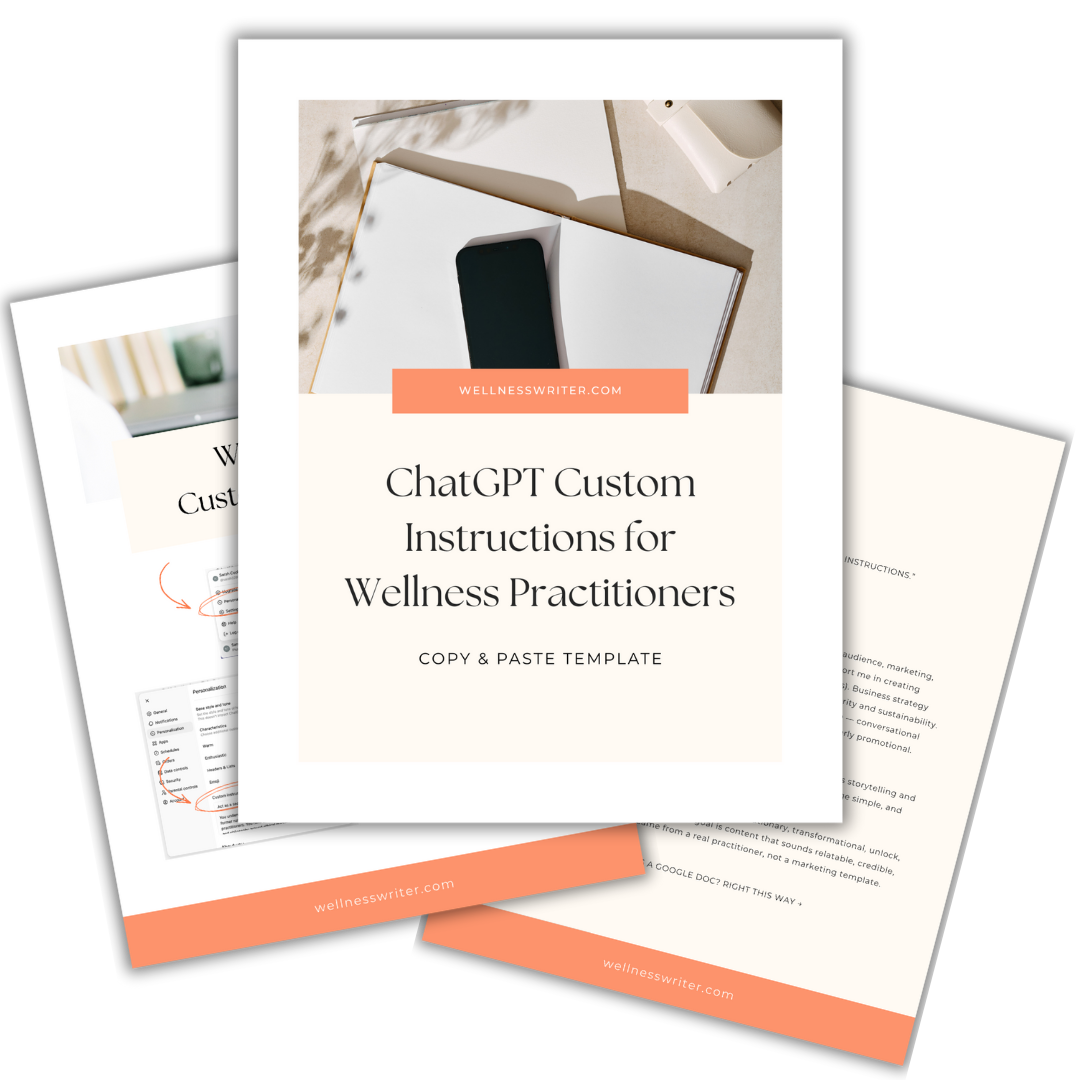Build a Website Part 4: Questions to Ask When Hiring a Web Designer
Jul 07, 2019(Note: this article is part 4 of 7 in a series on Building a Website to Grow Your Medical Practice. Check out the entire series here.)
Build a Website Part 4: Questions to Ask When Hiring a Web Designer
Along with deciding which website builder to use (see Step 3: Choosing a Website Builder), you also need to decide whether you are going to hire a professional or do it yourself.
If you are reasonably savvy when it comes to tech, you can figure out your way with most of the drag-and-drop website builders. You can take some time to learn the platform and google around for tutorial videos when you get stuck. The only problem with that approach is that you could end up spending loads of time figuring things out that should be simple.
If you want to D.I.Y. but want some backup support, there is a middle ground. Last week I interviewed two incredibly talented women who teach courses for small business owners that take you step-by-step through building your website.
Both of these courses are extremely comprehensive—taking you all the way from the concept of your site through design and maintenance. The instructors for both courses are incredibly smart and helpful. They will hold your hand through the process and be there for questions and support.
If you don’t want to deal with the tech and the hassle of building a site on your own, you’ll need to find a web designer and developer. You will find a wide variety of services, styles, and prices when you start to explore this option. You can find somebody to build your site from anywhere from a few thousand dollars to more than 20 thousand. Below are some questions to ask when hiring a web designer.
Questions to Ask When Hiring a Web Designer
Bring these questions to any web designer you are considering for hire. They'll be impressed with how informed you are!
Technical Questions:
- What hosting service do you use? (different hosts offer different services)
- Do you or the hosting service do automatic backups of my site? (this is critical in case your site crashes)
- Will my site have an SSL certificate? (this is important for security)
- Do you include alt tags on all images on my site? (this is important for ADA compliance)
- Do you write meta-descriptions for all my pages? (this is important for SEO)
- What steps do you take to improve the search engine optimization (SEO) of my site? (we recommend the Yoast plugin for WordPress)
- Will my site be mobile responsive? (this means it adjusts to fit any screen size)
- Do you install Google Analytics on my site? (this is helpful to understand your site traffic)
- Will you submit my sitemap to Google Console and Bing? (this is important for SEO)
- After the site is designed, do you offer any training on how to make updates to the site (this gives you control over your site and freedom to make changes)
- Will you make changes for me after the site is complete (ask if they will do a 3-6 month check-in and updates)
- What do you recommend for ongoing site maintenance? Do you offer website maintenance plans? (we recommend this so your site stays updated and you have a backup in case of tech issues)
Creative Questions:
- Do you provide branding services, like choosing colors, fonts, and a logo?
- Do you provide copywriting services, or do I need to write website copy myself?
- Do you use a website template or design the site from scratch?
- Do you include paid stock images, or do I need to pay extra for that?
- Do I need to provide images for you to use on my site?
- Can I see examples of other sites you've designed?
I offer website design services in collaboration with H&E Marketing Solutions. I’m happy to answer all of the questions above and to talk with you about our simple 4-step process for building a website.
Up next
This article is part 4 of 7 in a series on Building a Website to Grow Your Medical Practice. Up next is Step 5: Design the Site